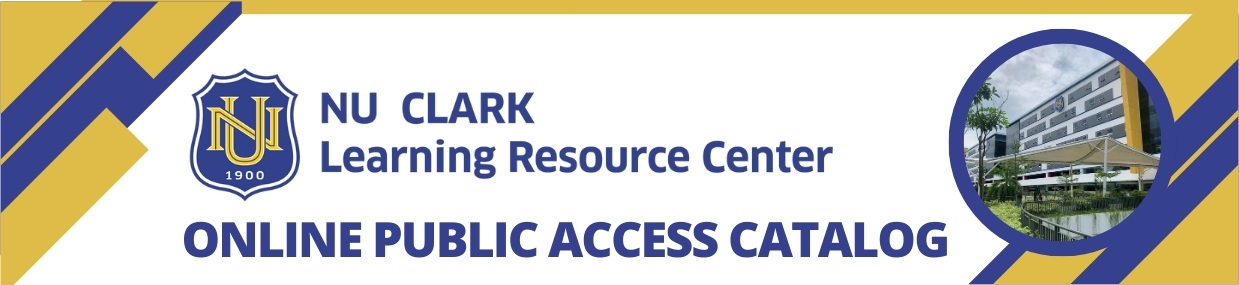Computer hardware / (Record no. 4393)
[ view plain ]
| 000 -LEADER | |
|---|---|
| fixed length control field | 04216nam a22002297a 4500 |
| 003 - CONTROL NUMBER IDENTIFIER | |
| control field | NUCLARK |
| 005 - DATE AND TIME OF LATEST TRANSACTION | |
| control field | 20250326101413.0 |
| 008 - FIXED-LENGTH DATA ELEMENTS--GENERAL INFORMATION | |
| fixed length control field | 250326b ph ||||| |||| 00| 0 eng d |
| 020 ## - INTERNATIONAL STANDARD BOOK NUMBER | |
| International Standard Book Number | 9781718124493 |
| 040 ## - CATALOGING SOURCE | |
| Transcribing agency | NUCLARK |
| 050 ## - LIBRARY OF CONGRESS CALL NUMBER | |
| Classification number | QA 76.5 .L69 c? |
| 100 ## - MAIN ENTRY--PERSONAL NAME | |
| Personal name | Lown, Hing |
| Relator term | author |
| 245 ## - TITLE STATEMENT | |
| Title | Computer hardware / |
| Statement of responsibility, etc. | Hing Lown |
| 260 ## - PUBLICATION, DISTRIBUTION, ETC. | |
| Place of publication, distribution, etc. | [Place of publication not identified] : |
| Name of publisher, distributor, etc. | [Name of publisher not identifies], |
| Date of publication, distribution, etc. | [date of publication not identified] |
| 300 ## - PHYSICAL DESCRIPTION | |
| Extent | 1 volume (unpaged) ; |
| Dimensions | 28 cm. |
| 365 ## - TRADE PRICE | |
| Price amount | USD27.61 |
| 505 ## - FORMATTED CONTENTS NOTE | |
| Formatted contents note | Computer hardware -- Basic computer hardware -- CPU (central processing unit) -- Memory -- How do viruses affect your pc -- Things a good virus protection program should do -- Definitions of basic computer components -- Types of bus connectors -- What is post, and what does it do for you? Steps in the boot process -- A typical config.sys file -- Memory usage in the dos environment -- Good diagnostic and preparation software -- How to fill out a tag on a tested computer -- Component identification worksheet: Ent 184/284 -- Parts identification worksheet -- How to identify a motherboard -- Basic dos commands needed for this course -- Tips to remember when running a CMOS setup program -- IRQ & port address reference sheet for parallel & serial ports -- Computer reclamation PC repair guidelines -- Floppy drive testing guidelines -- Hard drive testing guidelines -- Monitor testing guidelines -- Keyboard testing guidelines -- What exactly is a network? -- What exactly is a server? -- How do networks pass data from one place to another? -- How will my computer operate if it's connected to a LAN? -- What happens when you login to a novell network -- What makes a multimedia PC? -- Tips to remember when buying a personal computer -- Tips to remember when supporting computer systems --Checkit basics -- Norton utilities basics -- Modem communications basics -- Guide to using procomm version -- Steps to bringing a new pc to life -- Important things to remember when installing a motherboard -- New pc building checksheet -- Truly important things to remember when installing a motherboard -- How to install a sound card in your pc -- How to install a cd-rom drive in your pc -- CD-ROM drive installation checksheet - Fax/modem installation checksheet -- Stages in the laser printing process -- Can computer viruses be spread through a LAN, and can my computer be infected? -- How do I install a network interface card? -- How do I install novell netware onto my PC? -- Main novell netware utility programs -- Using the fdisk and format commands in dos -- Using defrag and scandisk -- Using memmaker to optimize memory -- How do I run memmaker? -- A typical config.sys file -- A typical autoexec.bat file -- Understanding.ini files in windows -- Configuring printers in windows -- Installing windows applications -- Installing netscape on a PC -- Configuring a pc for network connection -- ISDN terminal adapters -- Power source and environmental issues -- What are some popular networks? -- What is the internet? -- IP (internet Protocol) -- TCP(transport-layer protocol) -- Risk Management: The Game of Security -- Firewalls -- Virtual Private Network (VPN) -- Types of VPNs -- VPN Hardware and Software -- VPN Server -- VPN Security Protocols. |
| 520 ## - SUMMARY, ETC. | |
| Summary, etc. | "Every part of your computer is the result of years of research and development. Parts that were once hand made at a cost of thousands of man-hours are now mass produced for a fraction of a rupee. Computer parts can be divided into two groups, hardware and software. Hardware is any part of the computer that you can touch. The seeming miles of wires that get tangled on your desk, the CD drive, the monitor are all hardware. Software is a set of electronic instructions consisting of complex codes (Programs) that make the computer perform tasks. Windows is a software, so is any other program that runs on your computer. While there are thousands of parts even in the smallest computers that make up its hardware, you are not required to know them all. You only need to know about basic computer hardware." |
| 650 ## - SUBJECT ADDED ENTRY--TOPICAL TERM | |
| Topical term or geographic name entry element | ELECTRONIC DIGITAL COMPUTERS |
| 942 ## - ADDED ENTRY ELEMENTS (KOHA) | |
| Source of classification or shelving scheme | Library of Congress Classification |
| Koha item type | Books |
| Suppress in OPAC | No |
| Withdrawn status | Lost status | Source of classification or shelving scheme | Damaged status | Not for loan | Collection | Home library | Current library | Shelving location | Date acquired | Source of acquisition | Total Checkouts | Full call number | Barcode | Date last seen | Price effective from | Koha item type |
|---|---|---|---|---|---|---|---|---|---|---|---|---|---|---|---|---|
| Library of Congress Classification | Non-fiction | NU Clark | NU Clark | Circulation | 12/14/2024 | Purchased - Amazon | GC QA 76.5 .L69 c? | NUCLA000005532 | 03/26/2025 | 11/14/2024 | Books |